Currently Empty: $0.00

Within the complex layout of a network, data packets move rapidly through a maze of cables and switches, making it vital for cybersecurity professionals to monitor and analyze these packets. In this context, Wireshark is one of the most powerful tools for analyzing network traffic.
What does Wireshark offer us?
Wireshark is an indispensable tool for understanding network protocols and packet data, debugging, and performing security reviews. Network traffic analysis plays a critical role in threat hunting and problem solving.
Basic Definition of Wireshark
Wireshark is an industry-leading network analysis tool that captures data packets on the network and offers the ability to analyze the contents of these packets in depth. Wireshark, a basic source of information for network administrators, security professionals and system analysts, is a great help in understanding complex network structures and communication protocols. Detailed packet information, timestamps and protocol details provide a detailed assessment of network health and performance.
Wireshark, which has a user interface enriched with protocol hierarchy, flow charts and various filtering options, makes network traffic analysis simple and understandable. This tool is designed to examine the data flow at different network layers, TCP/IP it supports many different network protocols, especially and addresses a wide range of uses. For students studying in the field of network security, the use of Wireshark constitutes a valuable experience in terms of the practical application of theoretical knowledge.
Functions of Wireshark
Wireshark plays a critical role in the diagnosis and resolution of network accidents—it offers advanced packet analysis capabilities.
Wireshark is a powerful tool that provides instant and historical data-based analysis of network security.
It offers in-depth information in the identification of network performance problems, detection of security breaches and system analysis; it is a reliable and effective solution way. Thanks to the filtering capabilities it offers, it makes it easier to focus on the relevant data packets, which is a well-respected feature that speeds up the workflow.
It is an indispensable supporter of computing security and network management professionals—in detecting data leaks and determining network optimization strategies. It provides information in detail and depth required in both educational and professional studies.
Importance and Uses of Wireshark
Wireshark makes it possible to observe network traffic in real time, providing valuable data to network analysts. Thanks to this data, experts can examine all packets passing through the network in detail and reveal security vulnerabilities.
It is a fundamental tool in cyber security education and has versatile uses.
Detection and analysis of cyber attacks is one of Wireshark’s greatest strengths.
It also provides an in-depth understanding of network protocols during the educational process.
In the protocol development and testing processes, it serves as an excellent platform for compatibility and performance tests. It gives developers the ability to quickly identify and troubleshoot potential problems, which improves the process of bringing products and services to market.
For anyone who wants to specialize in their field, Wireshark is an indispensable network analysis tool. Especially by understanding the network structure, it allows you to develop concrete skills in troubleshooting and security audits.
It plays a critical role in auditing network architectures and security policies, which is an essential assistant for system administrators and information security professionals.
Data Capture With Wireshark
Data capture using Wireshark allows live monitoring of network traffic. Users can see the intercepted packets in real time and limit these packets with various filtering techniques. This is extremely useful for eliminating unwanted or irrelevant data traffic and analyzing only certain types of packets or packets with a source/destination address.
When the packet capture process is started, Wireshark listens to all network interfaces and saves data packets. This process can be configured so that analysis can be performed only on traffic from the selected interface, which saves time and resources for focused reviews by reducing inefficient wide network analysis.
Process of Capturing Network Packets
Capturing network packets is one of the basic operations that can be performed with Wireshark, and when applied correctly, it provides critical information for understanding and analyzing network traffic. During the capture process, data packets passing through the network are recorded in detail and the data contained in these packets are examined.
To start the capture process, the appropriate interface is selected first. This selection is made according to the network segment that wants to be analyzed.
Then, if necessary, the filtering rules are adjusted. These filters help determine the desired traffic type or protocols and ensure the exclusion of unwanted information.
When the capture process is started, Wireshark captures all packets on the selected interface. The captured packets are buffered in memory and made ready for analysis by the user.
During the analysis of packets, experts have access to protocol details, header information and payload data. This detailed information is vital for diagnosing network security problems, investigating the causes of service outages, and analyzing traffic behavior.
As a result, the capture process is essential to get a comprehensive view of network activity. This process allows students and professional users to gain an in-depth understanding of network protocols and traffic and provides an effective means of combating security threats.
Filtering of Captured Data

Filtering the data captured in Wireshark makes it easier to analyze traffic and focus on specific packet types. This process allows the desired information to be extracted quickly from the data flow and directs the analysts attention to important points.
Filtration operations can be applied during operation or after data capture. Usually, it is used to extract unwanted data packets.
Filtering data packets, which can contain highly detailed information, increases the efficiency of network security professionals, especially in large networks or in high traffic situations. This filtering makes the traffic flow more comprehensible and enables potential threats to be detected quickly.
For effective filtering, users need to master various filtering criteria such as logical operators, protocol types, port numbers and IP addresses. With a strong filtering capability, analysts can distinguish the specific data they need from high volumes of traffic and take proactive measures against cybersecurity threats. Therefore, the correct and effective implementation of filtering instructions is a critical skill in network analysis and security.

Wireshark’s Analysis Tools
Wireshark provides advanced analysis tools for live monitoring of network traffic and status analysis. Thanks to its protocol parsing features, data from different network protocols can be easily analyzed. This makes it easier to understand the relationships between packets and potential errors. One of the most important advantages of Wireshark is the quick access to statistical data necessary for in-depth analysis of information at every layer of the network.
During packet analysis, users can use a large number of predefined filters or create their own custom filters. Wireshark allows you to better focus on important details that may be overlooked when performing network analysis, thereby providing strategic data to overcome complex cybersecurity problems.
Protocol Analysis and Statistics
Wireshark is a comprehensive tool used to perform detailed analysis of network protocols. The protocol-based examination of communications occurring in network traffic provides valuable information to network security experts.
Experts can use Wireshark’s statistical tools to gather information about communication patterns and protocol behavior. These tools provide access to a wide range of information, from volumetric analysis of network traffic, examining inter-packet time intervals, the distribution of message types specific to particular protocols, to detailed interrogation of error codes and retransmission rates. These analyses play an important role in improving the performance and security of the network.
The data obtained from these analyses can be compiled into reports that objectively assess the current state of the network. For example, classifying bandwidth usage in the network according to protocol and service types is critical in understanding and optimizing traffic flow. With this data, potential bottlenecks on the network can be identified and solutions to these bottlenecks can be planned.
Statistics modules are also indispensable for detecting anomalies and security breaches on the network. Wireshark is used for protocol analysis and interpretation of statistical data, monitoring and diagnostics, observing trends based on time series and scaling. In this way, network security experts can more effectively identify problems they may encounter and proactively produce solutions.
Online Behavior and Security Checks
To get information about network security threats and how to protect against these threats ‘Cyber Attacks: Basic Information about Internet Security‘ you can visit our article titled ‘.
Monitoring and evaluating online activities is one of the cornerstones of cybersecurity.
- Verification of User Accounts: Use multi-factor authentication (MFA) to access systems.
- Secure Password Policies: Make the use of a strong password mandatory and encourage regular exchanges.
- Current Software: Minimize security vulnerabilities by ensuring that the software is kept up to date on all systems.
- Education and Awareness: Make users aware of social engineering and identity theft tactics.
- Network Monitoring: Detect suspicious behavior and violations instantly with continuous network monitoring.These controls play a critical role in preventing data breaches.The systematic implementation of each security control is necessary in order to strengthen corporate cyber defense.
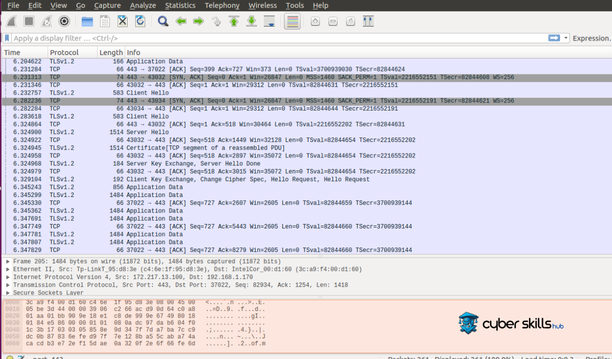
Wireshark Usage Tips
Wireshark, one of the most powerful tools for protocol analysis and network traffic monitoring, needs some tips on how to use it. First, it’s important to understand your network infrastructure and the traffic you want to monitor, so that the right filters can be applied. The use of filters will help you quickly find the information you are looking for among the vast masses of data.
There are also special Wireshark functions that can make your job easier when analyzing highly complex and technical data packets. For example, the ‘Follow TCP Stream’ feature allows you to see the data in a TCP session in transmission order, while ‘Coloring Rules’ allows you to visually distinguish between different sessions or error-type packets in network traffic. It’s also a time-saver to learn hotkeys to quickly switch between packets.
Before any analysis, be equipped with topology inferences and infrastructure knowledge. Wireshark’s ‘Expert Info’ tab helps you identify anomalies and potential problems with specific protocols. In this way, you can proactively intervene in problems that may develop on the network.
Suggestions for a Successful Network Analysis
Choosing the right data source during the analysis process is critical for the correct interpretation of network traffic. It should be decided in advance which network traffic will be captured and during which time the analysis will be performed.
Filtering techniques need to be used expertly in order to effectively narrow down the traffic to be captured. Both built-in filters and customizable filters determine the focus of the analysis and prevent wasting time around unnecessary data. Wireshark greatly facilitates the work of analysts in this regard with the rich filtering options it offers. These filters also offer a flexible use opportunity in different analysis scenarios, such as performance optimization and detection of security violations.
During packet analysis, it is essential to have an in-depth knowledge of network protocols and their functioning. Your competence in this regard directly affects your ability to decipher complex package structure and detect anomalies. Technical understanding of such details and network protocols is a prominent factor on the way to mastering the use of Wireshark.
In network analysis, it is extremely important to document your workflows and the processes you perform. Keeping a record of your every step allows you to review the analysis again in the future or share it with another analyst. Moreover, this approach will offer you great advantages in debugging and increasing your knowledge in the long run. Documentation of the analyses performed is an indispensable method for verifying the findings and sharing information.
Wireshark Updates and Plugins
Wireshark is a software that is constantly being improved through regular updates. Users should keep their software up to date in order to access new features and protocol support.
The updates include patches and improvements that increase system security, as well as expand Wireshark’s capabilities with the addition of new features and protocols. In this way, the analysis capabilities of the software remain constantly current.
Plugins are modules that customize and extend the functionality of Wireshark. These plugins, created by the community or by third-party developers, serve specific network analysis needs.
Users have a platform where they can create their own plugins using scripting languages such as Lua. These customizations make it possible to better adapt the analysis process to the needs of the user.
To get information about new versions and add-ons and download Wireshark’s official website it should be visited regularly. This ensures that the program is used in the most efficient way.
Frequently Asked Questions About Wireshark
What is Wireshark useful for?
Wireshark is an open source network analysis tool used to analyze and analyze network traffic. It captures data packets on TCP/IP networks and parses and displays these packets, which allows us to better understand the communication on the network.
How to open Wireshark?
You can follow the steps below to open Wireshark.
First, find the Wireshark application on your computer and open it by double-clicking. When the application is launched, you will be redirected to its home screen.
On the main screen, click the “Capture” button located in the upper-left corner. This button allows you to start the capture process, which allows you to save network traffic.
When the capture process is started, a list of available network interfaces will appear for you. Select the port you want to save from this list and click the “Start” button.
What is Packet Capture?
Packet capture is a security method in which data packets transmitted on the network are captured and analyzed. This method is used for monitoring network traffic, examining the contents of packets, and detecting possible threats.







