Currently Empty: $0.00

Shell scripting is a powerful form of programming that automates computer systems. For cybersecurity professionals, shell scripting using Unix shell has the potential to make security processes more efficient by automating time-consuming and repetitive tasks. From simulating complex attack scenarios to analyzing daily logs, many operations can be performed through shell scripts.
The power of Shell is in your hands.
Shell scripting is very common in Unix-based operating systems such as Linux, Unix, macOS and Ubuntu. This is because these operating systems naturally support and empower shell scripting.
Introduction to Shell Scripting
A shell script is a scripting language that simplifies tasks by executing automated sequences of commands on the operating system’s shell interface. Scripts offer a breakthrough in automating repeatable operations.
From these repetitive commands to complex software deployments, shell scripts are used to improve efficiency by linking a series of operations into a single script. This not only saves time for system administrators and developers, but also minimizes errors.
Shell scripts are often used in Linux and Unix systems because they have the potential to make these systems powerful with a basic command set.
Basic Commands and Syntax
Shell scripting is based on a collection of simple but powerful commands used in command line shells such as bash. These commands cover basic operations such as file manipulation, user interaction and process control. Each command performs a specific task and can be used sequentially in a script.
Thanks to their customizable structure, scripts can be adapted to complex workflows by creating conditional statements and loops with if-then-else, for, while, and case loops. The most important part of this process is the correct syntax of commands and loops, so that the expected performance and results are achieved.
Errors in shell scripts can cause unexpected system states.
Testing scripts is essential to ensure that commands and control structures can be used with maximum reliability. Writing fault-tolerant and idempotent scripts makes your operations stable and predictable. Modularizing your scripts simplifies maintenance and increases reusability. Shell scripting is an indispensable tool for system administration and automation.
Creating Script Files
Before starting to write a shell script, it is necessary to clearly define the purpose and functions of the script. This way, more effective and understandable scripts can be developed.
- Specify File Extension: Usually script files are saved using the .sh extension.
- Write the First Line: Define which shell will execute the script by adding #!/bin/bash to the first line of the script.
- Grant Execute Permissions: Make the script executable by granting execute permissions to the file with the chmod +x command.
- Add Comment Lines: Add comment lines starting with # to explain the purpose of the script and the function of the code blocks.
- Write Commands and Controls: List the necessary commands and conditional statements, loop structures with the correct syntax.When writing the content of the script file, it is critical to use the correct syntax and understand the meaning of the commands.To write an efficient script, it is necessary to work in detail and think through the processes from the planning stage. A systematic approach ensures the accuracy and stability of the script, even in complex systems.
Flow Control in Scripts
Flow control in shell scripts is a construct that allows different commands to be executed depending on certain conditions. It consists of conditional statements (if, elif, else) and loops (for, while, until). These constructs are used to define how the script will behave in different scenarios, thus integrating decision-making into scripts, which is an essential element of programming. Flow control structures make scripts more flexible and provide the necessary conditional and looping logic to accomplish complex tasks.
Conditional Expressions
Conditional statements are one of the basic building blocks of shell scripts. These statements can be used to define commands to be executed when a certain condition is met (or not). For example, if [ $VAR -gt 0 ] would query whether the variable $VAR is greater than zero.
Conditional expression blocks are usually constructed with the keywords if, elif (short for else if), and else. If the statement is true then (), certain commands are executed; otherwise else () specifies alternative commands to execute.
When checking the truth of an expression, the test command [ ] or [[ ]] are used. These commands allow numeric comparisons (-eq, -ne, -lt, -le, -gt, -ge), file properties (-f, -d) and string comparisons (==, !=).
For advanced conditional expressions, multiple conditions can be combined with logical operators such as && (and), || (or). For example, if [ $VAR -gt 0 ] && [ $VAR -lt 10 ] tests whether the variable $VAR is greater than 0 AND less than 10. Such a structure allows more complex condition blocks to be constructed, increasing the decision-making capability in scripts.
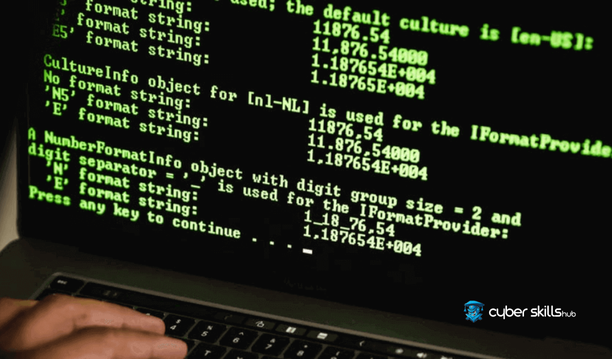
Using Loops
In shell scripting, loop structures allow a series of operations to be performed repeatedly depending on certain conditions. In particular, they are critical for performing operations on constantly changing data streams.
For example, a for loop can iterate over an array. The while loop allows iteration as long as a condition is met.
Loops form the basis of shell scripts and allow users to automate commands, perform operations on large data sets, or perform system administration tasks with ease and speed. for loops are typically used on a fixed array, while while loops are used under dynamic conditions.
Moreover, by nesting loops, control over more complex data structures can be achieved. Nested loops become important in data processing tasks that require systematic approaches, especially in scenarios where a simple operation needs to be repeated with many different parameters. For example, nested for loops can be used to traverse the rows and columns of a matrix.
Advanced Shell Commands
Advanced shell commands enable experts to perform in-depth checks on systems and carry out complex tasks. Among these commands, the powerful text processing features of the awk scripting language, text transformations using sed as a stream editor, text searches using regular expressions with the grep command, and functionalities such as bc for performing logical operations on numerical and textual values, and find and xargs for complex file operations stand out. In short, these advanced commands are indispensable for performing critical operations such as deep system manipulation, data extraction, processing, and reporting quickly and efficiently. Shell scripting is an indispensable tool for cybersecurity professionals. If you are interested in specializing in cybersecurity, check out our article titled “Cybersecurity Training: Become an Expert in the Field.”
Function Definition
In shell scripts, functions are defined as blocks of code that perform a specific task. Functions are used to avoid code duplication and to improve the readability of scripts. Function definitions usually start with the keyword function, but this is not mandatory.
After specifying the name of the function, the parentheses are opened and closed. The body of the function is then enclosed in curly braces.
Parameter passing should also be taken into account when defining functions. In shell scripts, parameters are passed to the function in the order of $1, $2, $3 and used in the function in this way.
An expert shell scripter should see functions as a toolkit in complex scripts and modularize them appropriately. Especially in system administration and automation processes, modularizing repetitive tasks with functions not only makes the code easier to maintain but also makes it possible to reuse these functions in different scripts. The correct use of functions makes a script more effective, efficient and reusable.
Directory Management and Operations
The mkdir command is used to create a new directory. Thus, scripts can dynamically prepare their working environment.
Commands like ls, sort, grep are used to interact with directory contents; these commands are indispensable for listing, sorting and filtering files in directories from within the script. The find command, on the other hand, is a powerful tool for finding files based on specific criteria and applying operations.
When doing extensive file and directory management in a shell script, it is important to check with test or [ ] commands to avoid errors. For example, checking whether a file or directory exists, creating it if it doesn’t, or verifying permissions before modifying it. This approach is essential for developing a robust script. Commands such as chmod, chown, umask, umask or setfacl are important for an advanced user to master in order to control file and directory access rights and management. To perform effective directory management and operations with shell scripting, it is important to understand Linux’s powerful command set. For more information, see Linux Commands:A Beginner’s Guide to Mastering Linux Commands from Beginner to Advanced...
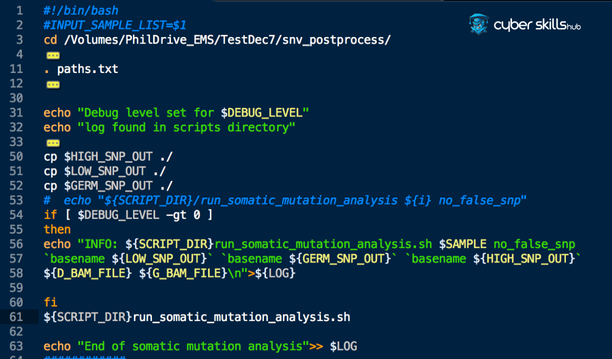
Real World Script Examples
A common situation is the management of scheduled tasks. scripts are written to automatically perform various tasks at set periods. These scripts are used to schedule data backups, run system updates regularly, or clean up server log files. Scripts also play a vital role in regularly checking system health and reporting errors.
Another example of automation is scripts used to reinforce system or network security. For example, a firewall rules update script quickly and accurately applies changes to security policies. In penetration testing scenarios, comprehensive scripts integrating tools such as Nmap and Metasploit automate vulnerability scans and exploits. Such scripts enable security professionals to save time and be proactive against threats.
System Backup Script
Data backup is a critical process for every IT professional.
A system backup script is designed to perform automatic backup tasks so that data can be safely copied at regular intervals. These scripts make it possible to easily copy system or user data to a designated external disk or network attached storage (NAS). Predefined parameters and backup strategies increase the efficiency and reliability of the process.
The backup process must be fault tolerant.
A backup script may typically use tools such as rsync, tar, cp, or scp, and may utilize checksum mechanisms such as md5sum or sha256sum to protect data integrity. Logs during operations are important for diagnosing and monitoring potential failures.
In advanced scenarios, the script may also need to include compression and encryption functionality, especially to protect sensitive data. These scripts should be configured to comply with the organization’s data protection policies and ensure the reliability of backups as well as confidentiality and availability. Regular testing of backups and identifying remediation processes is an integral part of a comprehensive backup strategy. Individuals who can write effective shell scripts have a significant advantage in cyber security. For more information about cyber security expertise, we recommend you to read our article What is Cyber Security Expertise?
Automated Reporting
Automated reporting enables regular monitoring and reporting of critical information such as system health, security breaches, performance metrics in a complex network structure. This process contributes to proactively addressing potential problems by creating an effective monitoring solution.
Such reports are usually automated through scheduled tasks (cron jobs).
Reporting scripts perform operations such as collecting data from system logs, querying databases, etc. The commands and loops used during these operations are vital for data mining and analysis.
A reporting script should be capable of processing the raw data to produce meaningful and readable reports. For example, text processing with tools such as awk, sed, grep, sorting and summarizing data with sort, uniq commands.
In terms of cybersecurity, automated reporting provides timely information on the security status of the system, allowing vulnerabilities to be quickly identified and necessary measures to be taken. It also regularly notifies relevant individuals and departments of security issues and raises awareness.
Finally, an effective automated reporting mechanism plays a critical role in mitigating the risks of cyber attacks. Cleverly crafted scripts can create alerting systems that record security incidents and send them as alerts to relevant individuals, reinforcing organizations’ proactive response capabilities.
Frequently Asked Questions About Shell Scripting
What is shell scripting?
Shell scripting is a scripting language that simplifies the tasks of computer systems by running automated scripts. These languages increase efficiency by automating repetitive processes and streamline system administration tasks.
On which operating systems is shell scripting used?
Shell scripting is especially common on Unix-based operating systems such as Linux, Unix, macOS and Ubuntu. These systems support an inherently powerful and efficient use of shell scripting.
What types of tasks can be automated with shell scripting?
Shell scripting can automate various tasks such as data backups, system updates, log file management, updating firewall rules and vulnerability scans. Complex reporting and system health checks can also be done through scripts.
How to control flow in shell scripts?
Flow control in shell scripts is achieved through conditional statements and loops. These structures allow the script to execute different commands and perform complex tasks depending on certain conditions.
How to use functions in shell scripts?
In shell scripts, functions are repeatable blocks of code that perform specific tasks. Functions are used to reduce code repetition and improve the readability of scripts. Function definitions usually start with the keywordfunctionand the body of the function is written in curly braces.
Which tools are recommended for shell scripting?
Advanced shell commands include tools such as awk, sed, grep, find and xargs. These tools are used to perform complex tasks such as text processing, file search and manipulation. Tools such as rsync, tar and scp are also recommended for processes such as data backup and reporting.
What resources can be used to learn shell scripting?
Various online courses, books and practice platforms can be used to learn shell scripting. Courses and manuals specifically structured on Linux and Unix systems cover beginner to advanced knowledge.
How is shell scripting used in cyber security?
In cybersecurity, shell scripting is used for tasks such as automatically updating firewall rules, performing vulnerability scans and reporting security breaches. Shell scripts allow cybersecurity professionals to respond to threats quickly and effectively.







