Currently Empty: $0.00

Cyber security is like fortifying a castle; even one weak point can put the entire defense at risk.
While human intelligence is the foundation of security, tools in this field are equally important due to the complexity and constantly evolving nature of cyber attacks today. Especially when it comes to mobile platforms, penetration testing tools save cyber security experts time and enable them to perform in-depth analysis in this critical task.
When performing pentesting on mobile platforms, it is important to consider cloud services such as AWS. For more information on this topic, please refer to our article titled “AWS Pentesting Methods and Tips: Best Practices.”
Automated Security Testing with MobSF
MobSF (Mobile Security Framework) is a comprehensive automated security testing framework that facilitates static and dynamic analysis of mobile applications. This tool examines the source code of applications developed on both Android and iOS platforms and has the ability to quickly identify potential security vulnerabilities. Through static analysis, it thoroughly examines the application’s code structure to determine if there are any malicious code segments or security vulnerabilities. In dynamic analysis, it monitors and analyzes security issues that may arise during the application’s runtime. MobSF is a valuable tool for enhancing the security levels of applications in the early stages of development and minimizing pre-release risks.
Key Features of MobSF
MobSF automatically performs security analysis of mobile applications by conducting static and dynamic analyses. This allows vulnerabilities to be quickly identified. The tool provides a user-friendly interface for complex analyses.
Thanks to its dynamic analysis feature, real-time operating conditions of applications can be examined, enabling behavioral analysis as well as identifying potential vulnerabilities. MobSF works effectively on both Android and iOS applications and provides comprehensive results.
MobSF enhances modern mobile application development processes by also supporting API security scans.
MobSF not only identifies security vulnerabilities, but also provides detailed reports and solutions to developers. This helps you adopt a proactive approach to preventing security breaches while also raising security awareness.
Similarly, the security of Docker container technology is also critical in mobile and web application development processes. You can find detailed information in our article, “Docker Security: Threats and Solutions – CyberSkillsHub.”
Automated Analysis and Reporting Processes
Automated analysis tools are critical for identifying potential security vulnerabilities. These tools process complex data to reveal weaknesses.
Advanced pentest tools use deep learning algorithms and artificial intelligence technologies in the analysis process. This reduces the need for manual intervention while accelerating the identification and classification of security vulnerabilities.
Automation also greatly facilitates the reporting process. Converting identified security vulnerabilities into understandable and actionable reports supports security experts’ decision-making processes.
Such an automatic reporting mechanism contributes to the development of cyber security students’ ability to interpret and understand analysis results. This is extremely important in helping students gain practical knowledge and experience.
As a result, automated analysis and reporting tools represent significant time and labor savings in the world of cybersecurity. These systems enable faster and more effective responses to constantly evolving threats.
To learn more about the basic principles and best practices of pentesting processes, visit our article titled “What You Need to Know About Pentesting – CyberSkillsHub.”
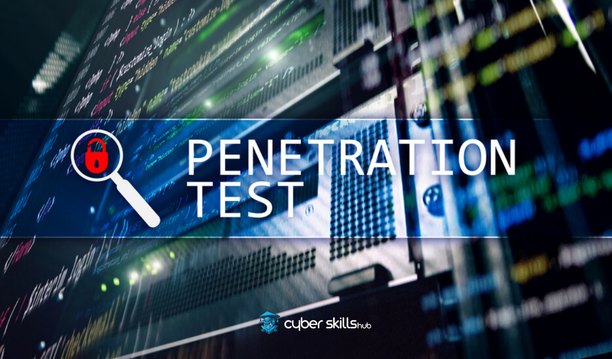
Analyzing Android Security with Drozer
Drozer is an open-source security tool focused on the Android platform. It is designed to examine the attack surface, evaluate security mechanisms, and find vulnerabilities in inter-application communication. Using a client-server architecture, it is a powerful tool for simulating malware propagation vectors and examining the potential for misuse of application permissions.
To use Drozer effectively, you need to install Drozer Agent on your Android device and configure the appropriate settings. This process is a basic prerequisite for testing security vulnerabilities remotely and locally.
Drozer Commands and Usage
Drozer is an effective command line tool used to test Android applications for security. It is used with various modules and commands and requires the installation of the Drozer console on your computer.
After accessing the Drozer console from the command line, you can view the available modules and commands with the list modules command, and get help on a specific module with the help <module_name> command. These modules are designed to examine application components and identify potential vulnerabilities.
Before you start working on a module, you must launch the target application using the command run app.package.start<package_name> or run the application analysis using the command run app.package.launch <package_name>. Drozer uses these commands to thoroughly analyze the application’s permissions, activities, and other security parameters.
During the analysis process, Drozer can reveal leaks in content providers with commands such as run scanner.provider.finduris, or intent-based vulnerabilities with the command run app.activity.start –component <package_name><activity_name>. This allows application developers and pentesters to evaluate access control mechanisms and other security measures.
For students, Drozer is an excellent resource for improving practical skills as well as conceptual knowledge. By preparing realistic scenarios during the training process, it is possible to discover potential vulnerabilities and better understand the Android security ecosystem.
Methods for Identifying Security Vulnerabilities
The methods used in penetration testing of mobile applications are divided into two categories: static and dynamic analysis. Static analysis is performed by thoroughly examining the source code of the application. Dynamic analysis, on the other hand, is carried out by observing the behavior of the application during runtime. Both methodologies are used together to enable a comprehensive security review.
However, automation tools are of great importance in penetration testing. Automatic tools save time and effort and reduce human error. The use of such tools is essential to increase the efficiency and accuracy of the security analysis process.
Methods used to find security vulnerabilities in applications include fuzz testing, reverse engineering, network traffic analysis, and penetration testing. These methods are used to detect security issues such as memory leaks, unauthorized access, and data disclosure. This makes applications much more secure.
For penetration tests to be carried out successfully, it is also very important to integrate DevSecOps practices that cover the development and release processes of the application. Subjecting an application to continuous security testing throughout its life cycle allows potential security vulnerabilities to be detected and corrected at an early stage. Ideally, security testing should be completed in full before an application is released to an app store.
If you want to learn why penetration tests are so important for your internet security and how they are performed, you can read our article, “Penetration Tests: How They Ensure Your Internet Security.”
Frida: Dynamic Analysis and Security Reviews
Frida is a hooking tool that allows real-time analysis and manipulation of mobile applications. This dynamic binary analysis platform enables security researchers to monitor, modify, and detect errors in the code of an application during runtime using JavaScript or C++. With its wide range of functions, Frida provides a flexible environment for security researchers to perform in-depth analysis on mobile applications.
When developing strategies to improve application security, it is necessary to review general security policies as well as dynamic analysis tools. Our article, “How to Develop Application Security Strategies,” provides comprehensive guidance on this topic.
Using Frida scripts, you can go beyond static analysis and observe the behavior of applications during runtime and interactively find potential security vulnerabilities. This approach is a godsend for cybersecurity experts racing against time, as dynamic analysis enables security vulnerabilities to be identified much more quickly and effectively. Furthermore, Frida also makes valuable contributions to reverse engineering processes, being used by developers and pentesters to bypass security barriers at critical points.
How does Frida work?
Frida provides analysis capabilities by intervening in applications running on mobile devices during runtime. It can access and modify the software code regardless of the operating system and application type. This method is ideal for dynamic analysis and hooking.
The working principle is script-based, allowing you to monitor and influence the runtime behavior of the target application using JavaScript code (or C++ APIs) for analysis. Real-time data can be collected while the application is running, and this data is used to identify security vulnerabilities. To do this, Frida’s powerful functions are utilized.
Frida’s effectiveness is demonstrated by bridging the gap between system-level flexibility and high-level application interfaces. It can be used effectively in both low-level (e.g., operating system kernel or hardware access) and high-level (e.g., application code or user interface interactions) analyses. This feature makes it possible to perform multi-layered security testing.
Frida also offers significant advantages in debugging and reverse engineering processes. By examining the memory management of the target application, it enables root cause analysis of security vulnerabilities and potential memory issues. This plays a critical role, especially in security testing of complex applications.
Unlike other analysis tools, Frida scripts allow detailed intervention in almost every aspect of the application, from which function is called when to which data is passed when. This enables security experts to gain detailed insight into the target application and shape their security strategies accordingly.

Hooking Techniques on Mobile Applications
Hooking offers critical capabilities in security analysis of mobile applications; it provides the ability to monitor and modify runtime behavior. These techniques are indispensable for detecting security vulnerabilities.
Hooking techniques form the basis of dynamic analysis processes. They enable the manipulation of method calls in mobile applications.
Especially in dynamic code analysis and vulnerability hunting, overriding functions or modifying input/output parameters during runtime is effective in revealing potential vulnerabilities. This can be done without disrupting the normal behavior of the application, which ensures that the analysis remains hidden.
The expected behavior and security controls of the application can be bypassed through hooking, which enables the simulation of high-privilege processes and the circumvention of protection mechanisms such as firewalls and permission management during the testing process. The changes made are important for understanding under what conditions the application is vulnerable in security analyses, for example, through SSL pinning bypass or method hooking.
Webten Mobile: Burp Suite and OWASP ZAP
In addition to web-based cyber threat vectors, tools such as Burp Suite and OWASP ZAP can be used to discover vulnerabilities in mobile platforms and can be converted into mobile pentest processes. Burp Suite can be used as a proxy server for mobile application traffic analysis by listening to HTTP traffic between the client and server. This is particularly valuable for mobile applications that use web services or APIs.
OWASP ZAP is another tool that offers passive scanning features along with automated and manual security tests, and provides an effective solution for mobile APIs. With features such as injecting malicious packets into mobile applications, session hijacking, or simulating specific attack scenarios, OWASP ZAP plays a critical role in the field of mobile penetration testing. Additionally, traffic analysis between mobile devices and servers can be effectively utilized to identify the vulnerabilities of a mobile application during security testing.
Mobile Traffic Analysis with Burp Suite
The power of Burp Suite in mobile application traffic analysis is one of the cornerstones of the dynamic analysis process. This tool plays a critical role in monitoring and manipulating HTTPS requests during manual testing or in conjunction with automation.
Network security tests can be performed by capturing HTTP/HTTPS traffic. This allows us to evaluate the network security of the application.
When analyzing mobile application backend communication with Burp Suite, it is possible to obtain detailed information about the application’s data processing and storage processes, in addition to security vulnerabilities. For example, session information management and API request security levels can be examined in detail during this analysis process.
When performing pentesting for mobile platforms, it is important to monitor the data flow between HTTP requests using Burp Suite in order to understand how the application behaves and communicates with servers. As a result of this analysis, important security issues such as data leaks within the application, unauthorized access attempts, or insecure data storage and communication protocols can be identified. Configuration errors and client-side vulnerabilities can also be identified during this process, enabling steps to be taken to enhance the application’s cyber resilience.
OWASP ZAP: Using a Security Scanner for Mobile Applications
OWASP ZAP is an effective security scanner.
OWASP ZAP, which stands out for its ease of use and wide range of features, is often preferred for security testing of mobile applications. Thanks to dynamic analysis, the implementation of SSL/TLS encryption, session management mechanisms, and various security vulnerabilities can be detected. In addition, the compliance of the services provided by the application to end users with security standards can be evaluated with ZAP.
Testing processes become much easier.
Thanks to its automated scanning features, ZAP helps pentesters use their time efficiently. Detailed analysis of requests and responses made via API endpoints and mobile application interfaces helps identify security vulnerabilities at an early stage.
Recommended for use in training.
The use of OWASP ZAP is particularly useful for cybersecurity students in the training process. This is because the tool allows theoretical knowledge to be reinforced through practical application in application debugging processes and security vulnerability analyses.
Frequently Asked Questions About the Best Mobile Pentest Tools
What is MobSF and how does it work?
MobSF (Mobile Security Framework) is a security testing framework that performs static and dynamic analysis of mobile applications. It examines the source code of applications, quickly identifies security vulnerabilities, and enables early intervention during the development process.
How can I analyze Android security with Drozer?
Drozer is an open source security tool for Android platforms. It is used to find vulnerabilities in inter-application communication, evaluate security mechanisms, and examine the attack surface. Drozer Agent must be installed and configured appropriately.
What is Frida and how is it used on mobile applications?
Frida is a hooking tool used for real-time analysis and manipulation of mobile applications. Through scripts written in JavaScript or C++, it can monitor and modify the runtime behavior of applications and detect security vulnerabilities.
How are Burp Suite and OWASP ZAP used in mobile pentest processes?
Burp Suite is used as a proxy for mobile application traffic analysis, while OWASP ZAP offers automated and manual security testing and provides an effective solution for mobile APIs. Both tools are critical for discovering vulnerabilities on mobile platforms.
Why are automated analysis and reporting tools important?
Automated analysis and reporting tools quickly identify potential security vulnerabilities and provide detailed reports. This allows cybersecurity professionals to save time and effort and take proactive measures against security vulnerabilities.





