Currently Empty: $0.00
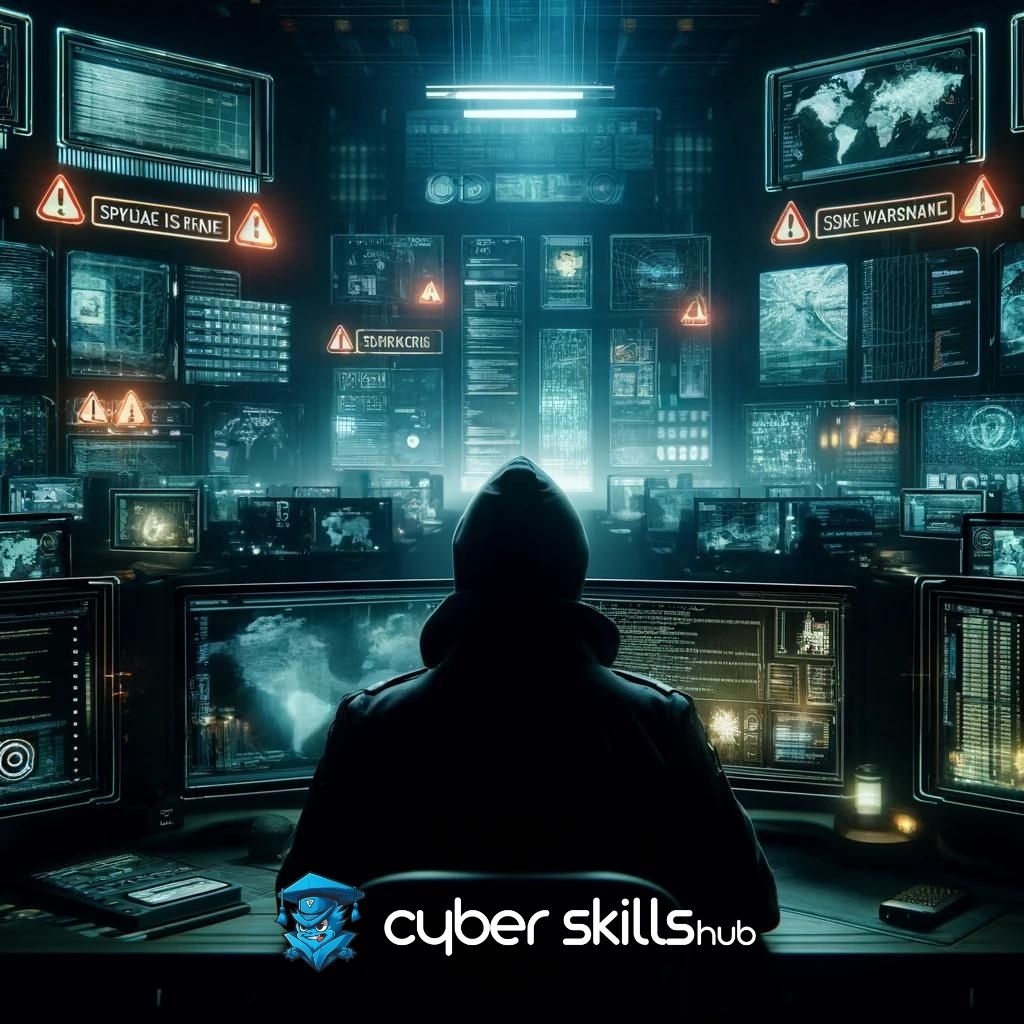
What is spyware and why should cybersecurity professionals be alert to this virus threat on the Internet? When Mehmet opened his computer one morning, he realized that his accounts had been compromised due to spyware. Working secretly, these malware collect personal data in the absence of security software and prepare the ground for attacks without being noticed.
In the face of these threats, not only individual users, but also corporate structures face serious risks. Spyware software is likely to cause financial losses and may cause reputational damage.
Using antivirus software, learning ways to protect and taking the right precautions are the basis for creating an effective defense against malware attacks.
What is Spyware?
Spyware, are malicious software that is installed on users computers without their knowledge and often steals personal information. This malware, they can monitor user activities, collect passwords and financial information, even make changes to user devices.
Such virus software usually infects devices by taking advantage of emails, fake websites or vulnerabilities. Its purpose is to transmit the target person’s information to cyber criminals.
Description and Basic Features
Spyware, are malicious software that infiltrates devices without their users knowledge and often steals personal information. They are designed to spy on the online movements of users on the Internet.
This malware can spread through email attachments, fake websites or security vulnerabilities. Their main purpose is to steal data and provide information to cybercriminals.
Information theft is usually carried out for the purpose of financial gain and violates personal privacy.
Spyware usually sends the information it collects to a remote command and control server. Therefore, critical data such as users bank account information, e-mail passwords are at great risk. Users may experience a slowdown in the performance of their computers, unexpected ads, and data loss. Such software can also target corporate structures, causing large scale data leaks.
Common Species
The most common types of spyware on the Internet include adware, keyloggers, trojan and monitor software. These types aim to obtain critical information through different methods.
Adware, usually tries to generate revenue by constantly bombarding users with ads.
Keylogger on the other hand, it collects sensitive data such as usernames and passwords by recording keyboard entries.
Trojans (Trojans) can carry out harmful activities in the background while looking like an innocent program.
Monitor software, although they are used specifically for parental control or employee monitoring purposes, they can also be used by malicious people for espionage purposes.
All of these types can cause different levels of damage by working on your system without the user’s knowledge. Although each type has different protection methods, it is important to use security software in general and follow updates.
In short, against types of spyware effective protection methods having information about it will increase your cyber security.

Methods of Spreading Spyware
Spyware usually infects users’ computers in a variety of ways. Popular methods include email attachments, fake software updates, files downloaded from malicious websites and social engineering attacks. Malicious links or files that users accidentally click on or download can cause spyware to infiltrate their systems. It is also possible for malware to spread through vulnerable software.
Email and Attachment Files
Email is a common carrier for cyber attacks and various types of spyware can be infected through attachments.
Many users do not pay attention to the attachments that come through their emails, which allows malicious software to enter their systems. Files or emails, especially from people you don’t know, require extra caution; it is important to verify the authenticity of the content and the sender’s credibility before opening such content.
Before opening an email attachment file, you should pay attention to the extension the file contains. Executable file extensions such as .exe, .bat or .vbs are often at risk of harboring spyware and should be considered twice before opening.
At the same time, it is important to remember that even commonly used file extensions (e.g. .doc, .pdf) may not be safe. Scanning email attachments using a reliable antivirus software and carefully examining all attachments, regardless of their origin, will significantly reduce the risk of spyware infection. Conscious use of email plays a critical role in maintaining cybersecurity.
For more information on how to secure email attachments, see our article ‘Easy and Effective Steps for Virus Scanning’.
Security Vulnerabilities
Vulnerabilities allow malicious virus software to infiltrate the system and can have serious consequences.
However, every software update can also bring with it new vulnerabilities. Therefore, every update should be carefully analyzed.
Vulnerabilities exist not only at the operating system level, but also at the application level. It is important for users to use up to date software and remove unnecessary applications from their systems.
In addition, it is necessary to regularly scan and document vulnerabilities to keep a system secure.
Symptoms of Spyware
Symptoms of spyware include sudden drops in system performance, unexpected changes in your Internet browser, unwanted pop-up ads and unusual system activity. These symptoms may indicate that your computer has been infected by spyware. Early detection and taking appropriate protective measures are critical to minimize potential damage.Spyware Symptoms
Performance Problems
Spyware can cause serious performance problems because it uses system resources excessively. Such software may have an effect, in particular, in the following ways:
- CPU and RAM usage: Constantly high CPU and memory usage causes the system to slow down.
- Disc I/O: Continuous disk reading and writing operations can significantly reduce the performance of storage units.
- Network traffic increase: The function of leaking data over the network may slow down your internet speed.
- Application response times: Delays occur in applications that are opened or running.
Performance related problems often complicate users daily operations and reduce productivity.
To combat such problems, it is vital to use effective anti-spyware or antivirus software and conduct regular system scans.

Abnormalities
System anomalies may indicate the presence of spyware on a device. This type of behavior usually negatively affects the user experience.
Such deviations most often manifest themselves in the form of unexpected system crashes or program shutdowns.
Abnormal CPU usage and memory consumption can be a strong sign that spyware is active on the system. Users should take the necessary measures immediately when they notice such abnormalities.
Early detection of system anomalies is important to prevent major data losses and security breaches. Using system monitoring tools continuously for abnormal situations offers the possibility of identifying the source of problems and taking quick action. In addition, regularly analyzing system logs is also a critical method for monitoring and detecting covert activities.
Methods of Protection From Spyware
The first step to protecting yourself from spyware is to use a reliable and up to date anti-spyware software. This software detects and cleans potential threats in the system by performing regular scans.
In addition, you can prevent vulnerabilities from being exploited by keeping your operating system and all your applications constantly updated.
Current Software Usage
Keeping the software that is critical for cyber security up to date plays an important role in minimizing threats.
- Enable automatic updates: This way, you won’t miss the latest updates to your software.
- Download from reliable sources: Always download your software from official and reliable sources.
- Make regular check-ups: Periodically check whether the software used is up to date.
- Avoid weak passwords: Along with software updates, replace your weak passwords with strong passwords as well.
- Uninstall old software: Remove old software from your system that is no longer being used and updated.Constantly updating the security patches of software is one of the most basic ways to reduce the attack surface.Tracking and timely implementation of updates prevents cyber attackers from exploiting newly discovered vulnerabilities.
Security Settings and Careful Internet Use
It is essential to optimize your settings and act consciously for safe internet use.
- Use Strong Passwords: Create unique and complex passwords for each account.
- Enable Multi-Factor Authentication (MFA): Protect your accounts by adding additional layers of security.
- Make Updates Regularly: Keep your operating system and applications up to date constantly.
- Review the Security Settings: Check the browser and app settings carefully.
- Use a VPN: Use VPN services to encrypt your data even on unsecured networks.
Checking your computer’s security settings regularly minimizes spyware threats.When using the Internet, avoid unsafe sites and only click on trusted links.Always examine files and links from unknown sources with suspicion.
For more information the best virus removal methods you can visit his page.
Frequently Asked Questions About Spyware
What is spyware, what is it useful for?
Spyware, are malicious software that secretly collects users’ information and sends this information to third parties. They usually gain access to personal data by infiltrating devices such as computers, tablets or smartphones. This type of malware can record a user’s web browsing history, keyboard keystrokes, and even screenshots. Its Purpose it is usually to get hold of confidential information, passwords and financial data. It can also be used to track users’ online activities and collect data for advertising purposes.
Is spyware malware?
Spyware the word refers to software that collects information without the user’s awareness by infiltrating a computer system or mobile device. Spyware software is used mostly for malware purposes by collecting users’ personal information and confidential data. Therefore malware they are considered as. Such software usually slows down the system’s performance, leads to security vulnerabilities, or causes other damage that requires malware removal.
How to clean spyware?
First, you need up to date antivirus software. Antivirus software can effectively remove detected spyware and other malware. During this process, it is important to run a full system scan. Then, after carefully analyzing the scan results, it is necessary to quarantine or completely delete the threats. Next, check for browser plugins. Malware can infect your system through browser add-ons. Go to your Internet browser’s settings and remove unnecessary or suspicious plugins. Also, don’t forget to clear your browser history and cookies.
What is a spyware virus?
Spyware viruses are malicious software used for malicious purposes. Such software collects personal information by infiltrating computers or mobile devices, usually without the knowledge and permission of users. Credit card information, passwords, bank account information it is used for the purpose of stealing highly sensitive data such as. They can also negatively affect system performance, causing devices to run slower.







